Asterisk in Excel formula match any string, but blanks.
Imagine you need SUMIF to sum up values by any* string incl. blanks.
You need to expand criteria argument to {"*",""} and wrap into another SUM:
=SUM(SUMIF(range,{"*",""},[sum_range]))
*you may ask – why not to use SUM instead of SUMIF since the criteria doesn’t filter out anything? The reason is that our dummy criteria {"*",""} may be an argument passed by another function e.g. =BYROW(). In one case the criteria is {"*",""}, but in another one it might be like {"abc","def"}.
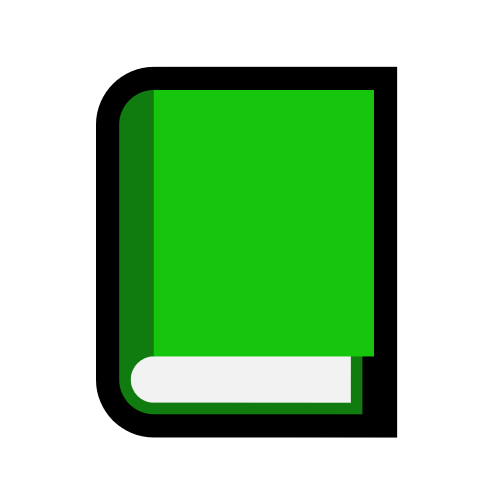
Leave a comment